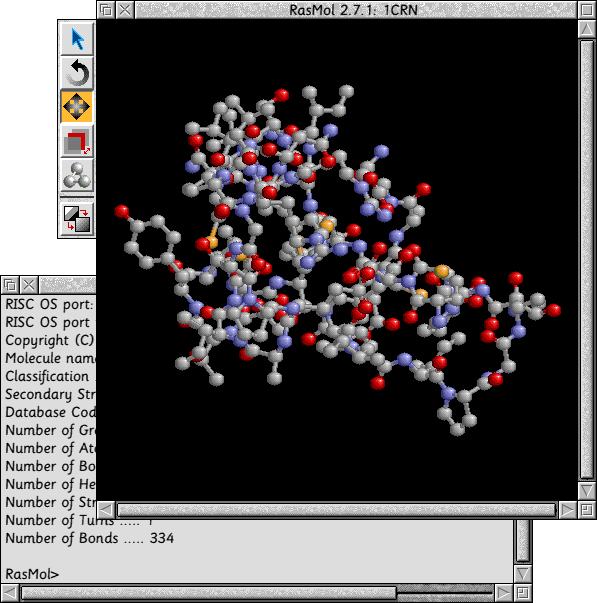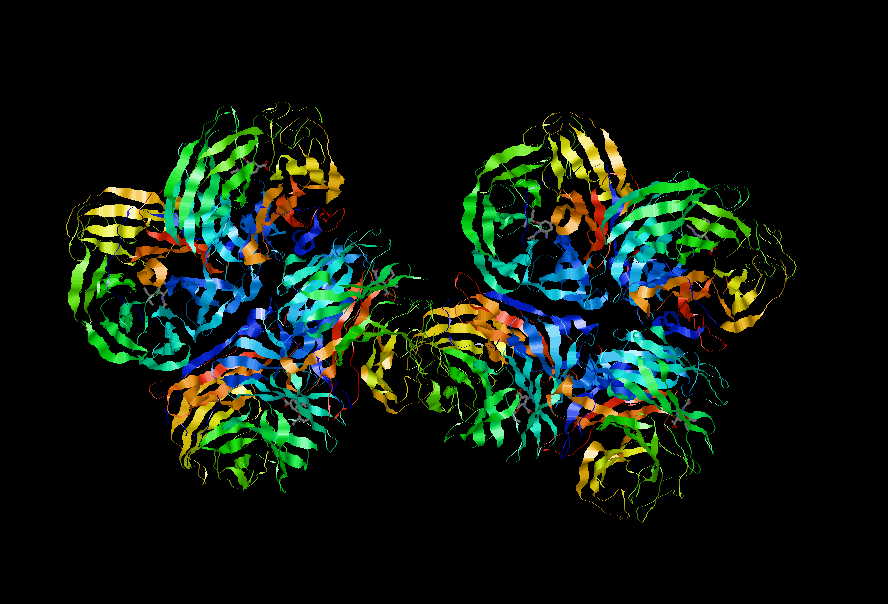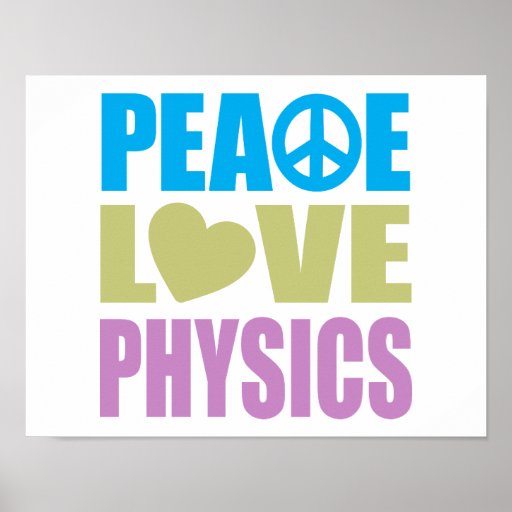HISTORY OF INTERNET
Assalamualaikum W.B.T and a very good evening to all readers. Today we would like to brief a little bit about the history of Internet.
I.N.T.E.R.N.E.T
We're sure that almost everyone know what internet is and most of people just couldn't survive without it. Everyone just love to surf the internet everywhere and everytime. However, do you guys know how does the internet exist? Now let us tell you about the early invention of the internet.
Internet was firstly invented during the Cold War between the USA against the Soviet Union and Eastern Bloc. In 1957, Russian had launched their Sputnik satellite to militarize the space and to get huge advantage over the USA and threatened their security. Because of feared, the USA team tried to came up with ideas to protect their security thus they created ARPA (Advanced Research Project Agency)
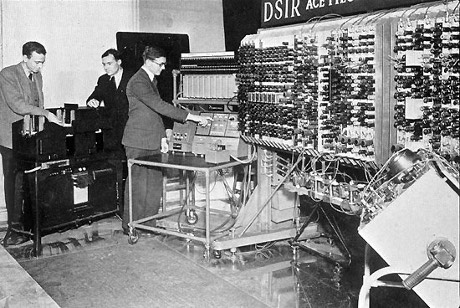
Here are a few of internet contributors;
| Year | Contributors | Explaination |
| 1962 | J.C.R Linklider | A scientist from MIT and ARPA named J.C.R Licklider wrote several memos in what he termed was a 'Galactic Network'. The network would enable government leaders to communicate even if the Soviets destroyed the telephone system. |
| 1965 | MIT | Another scientist from MIT developed a way of sending information from one computer to another that he called "packet switching". Packet switching breaks data down into blocks, or packets, before sending it to its destination. |
| 1970 | Vinton Cerf | A computer scientist that developed a way for all of the computers on the world's mini-network to communicate with one another |
.jpg)
.jpg)